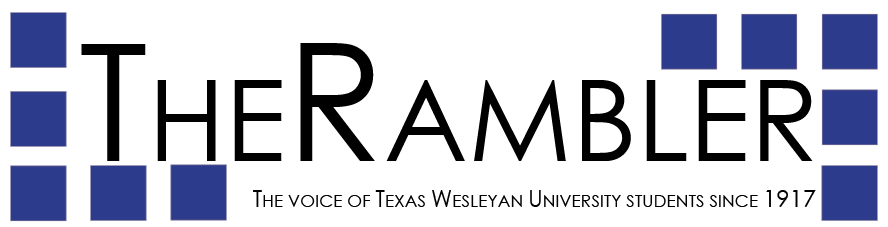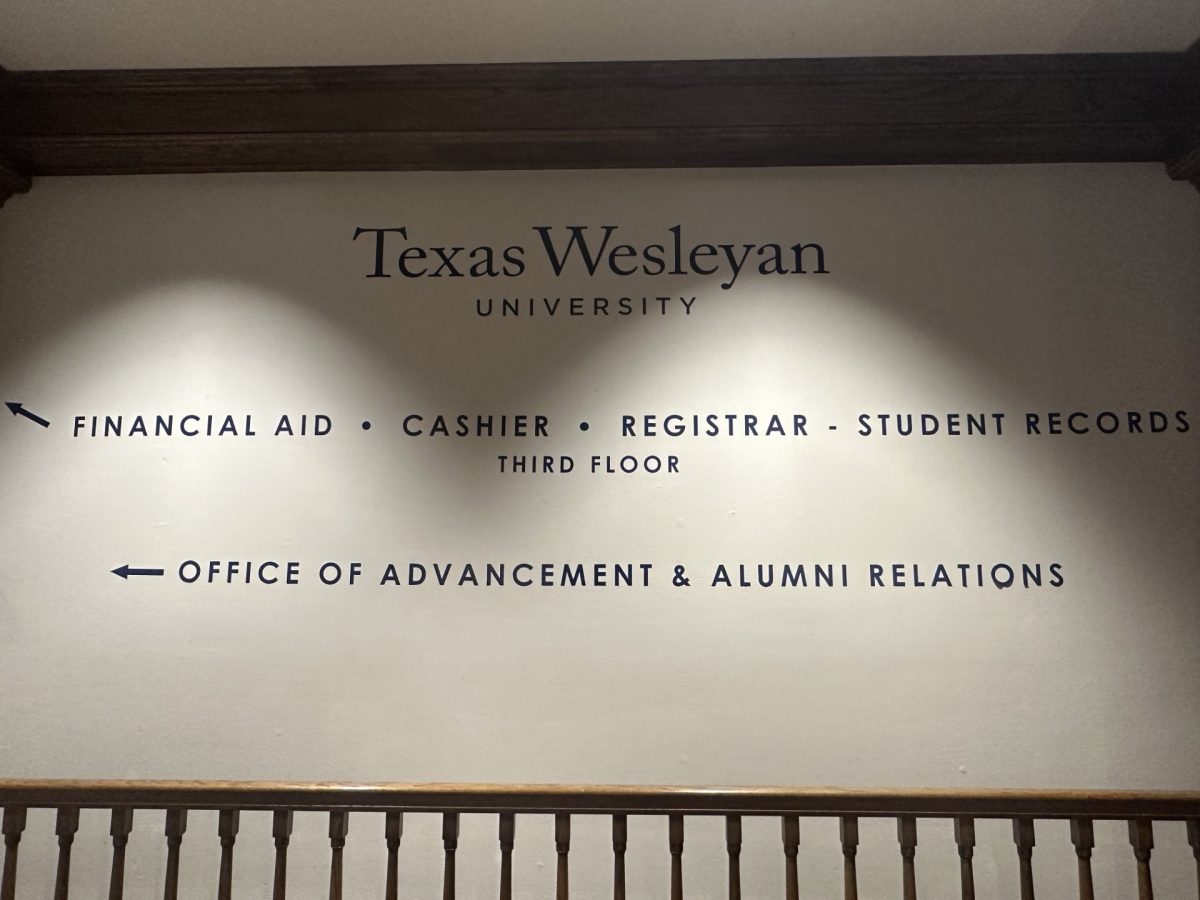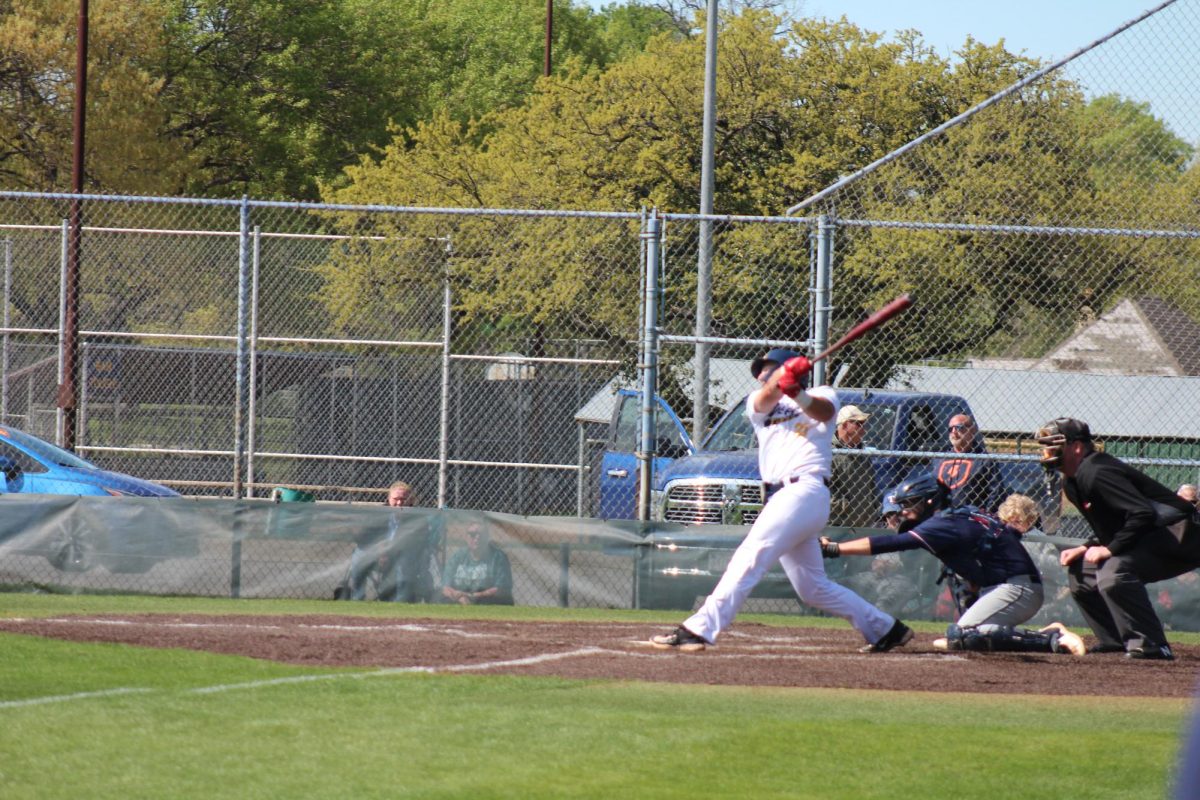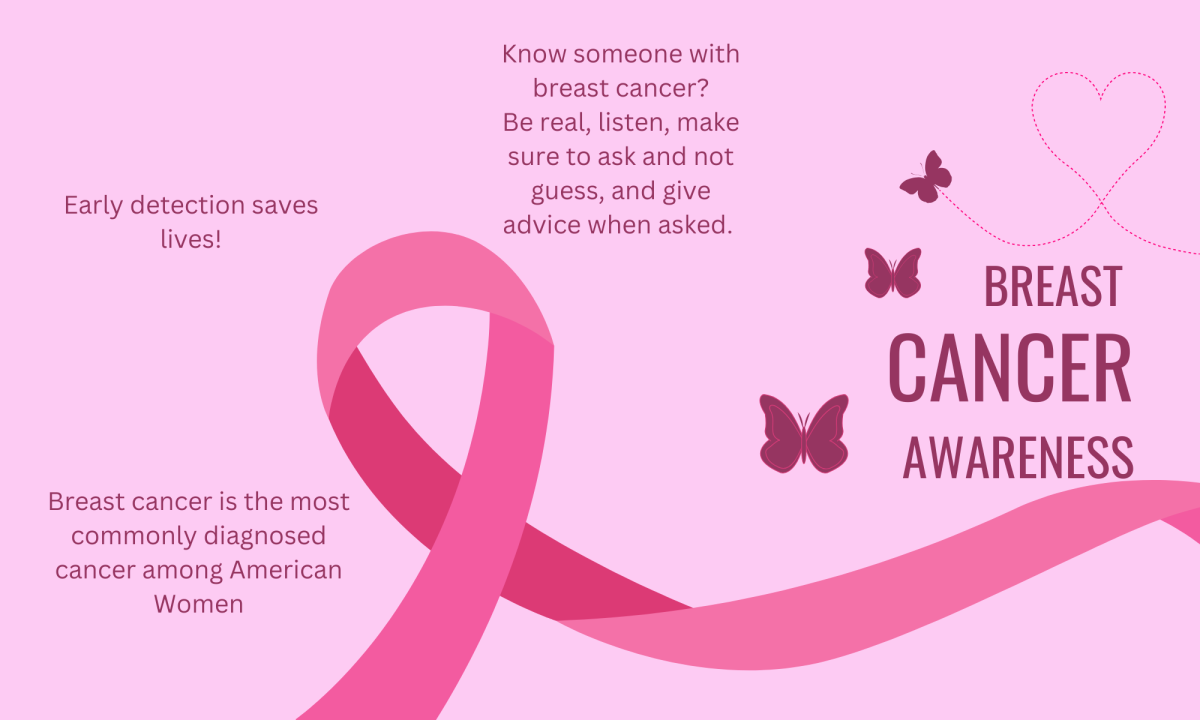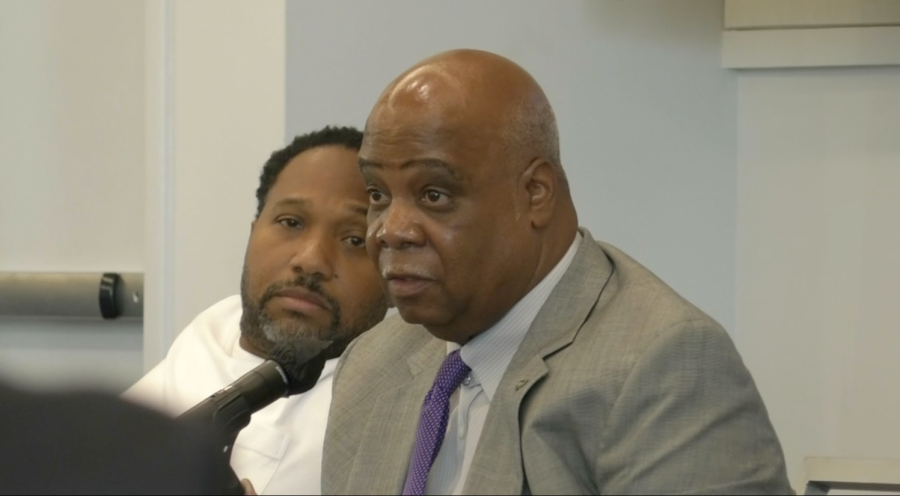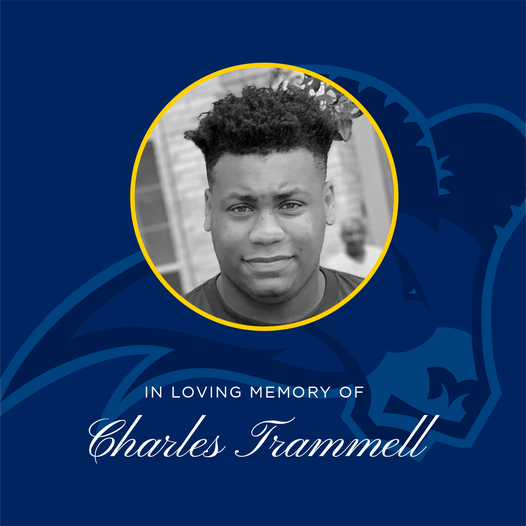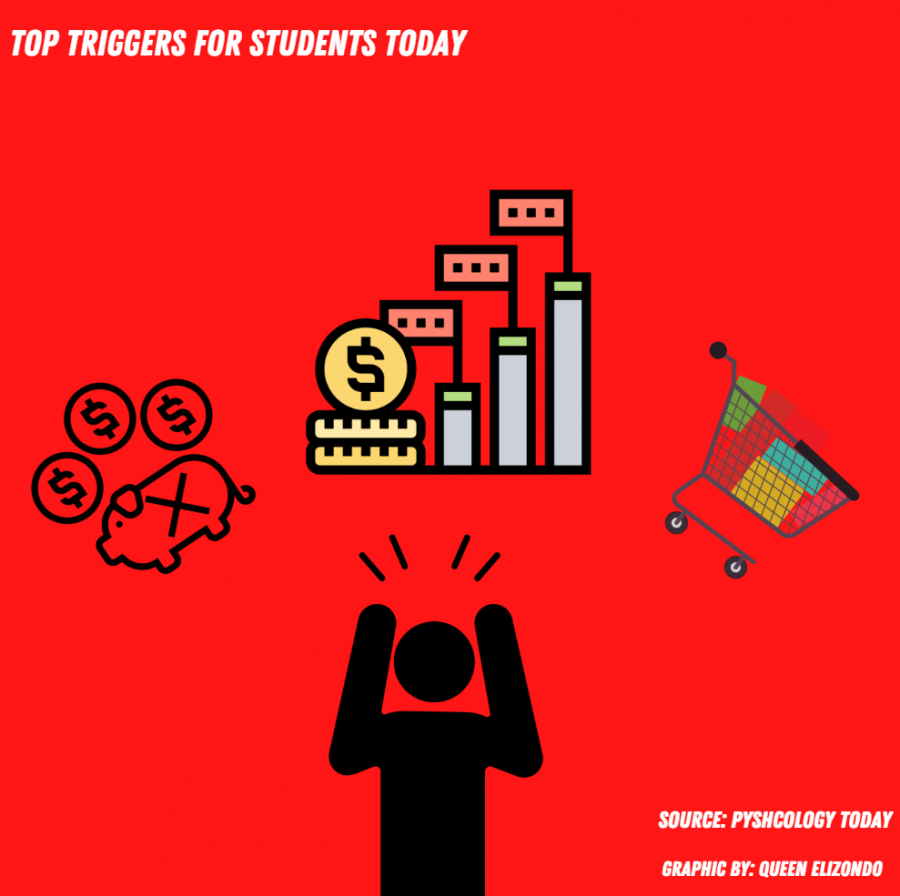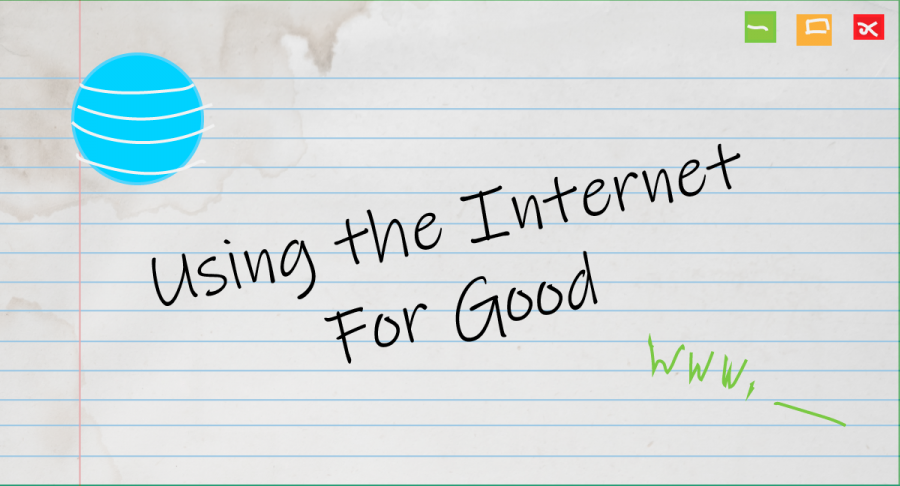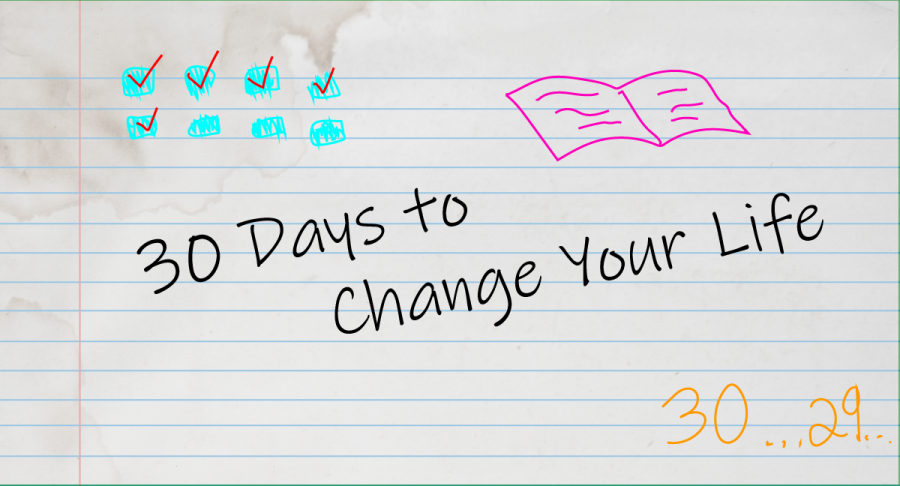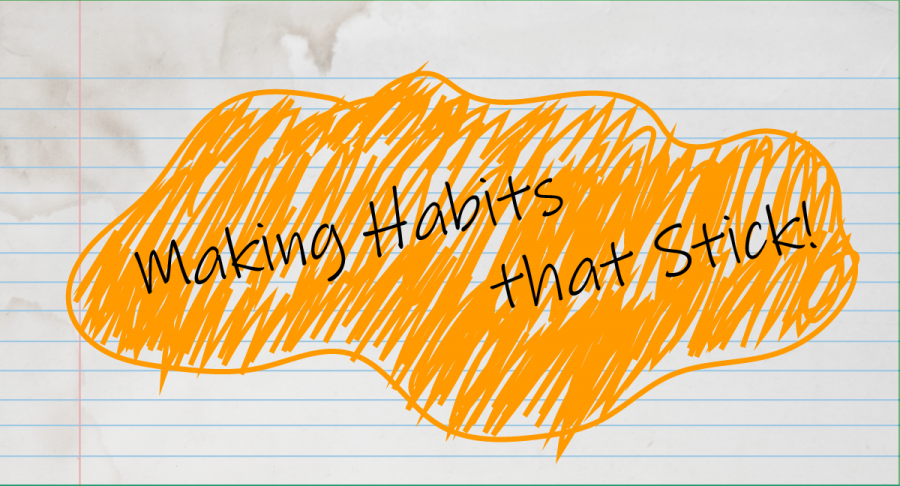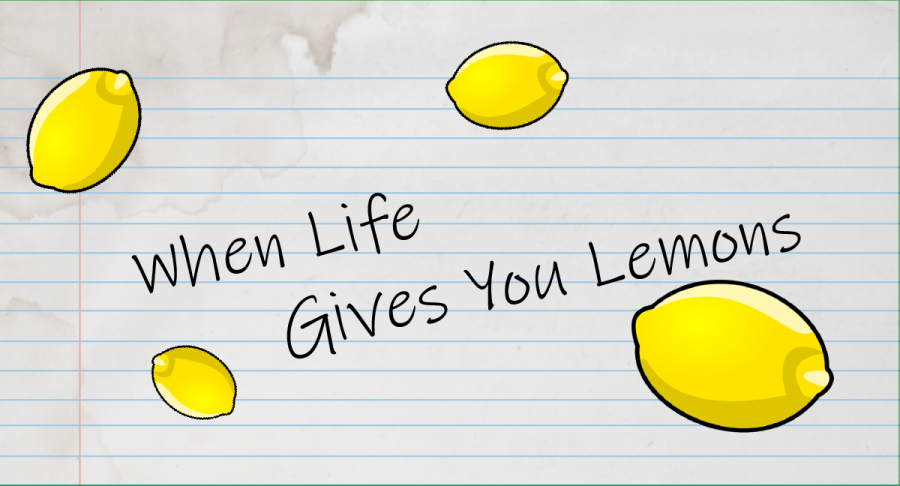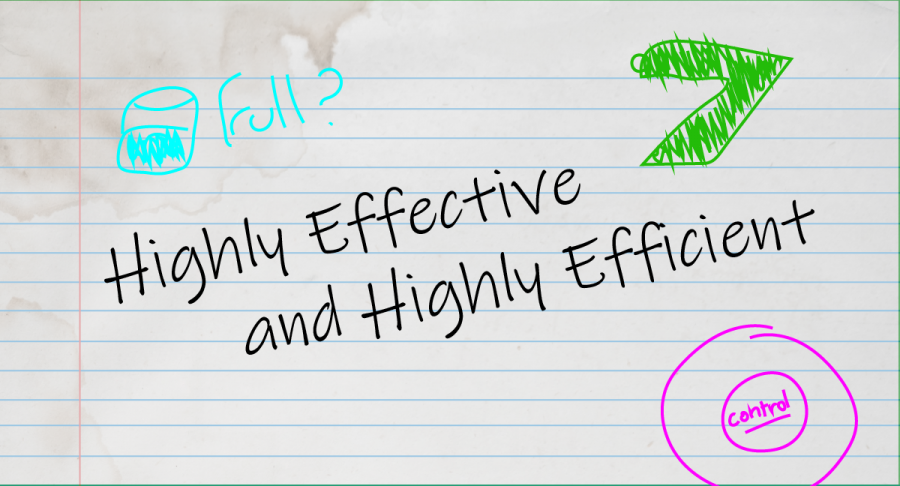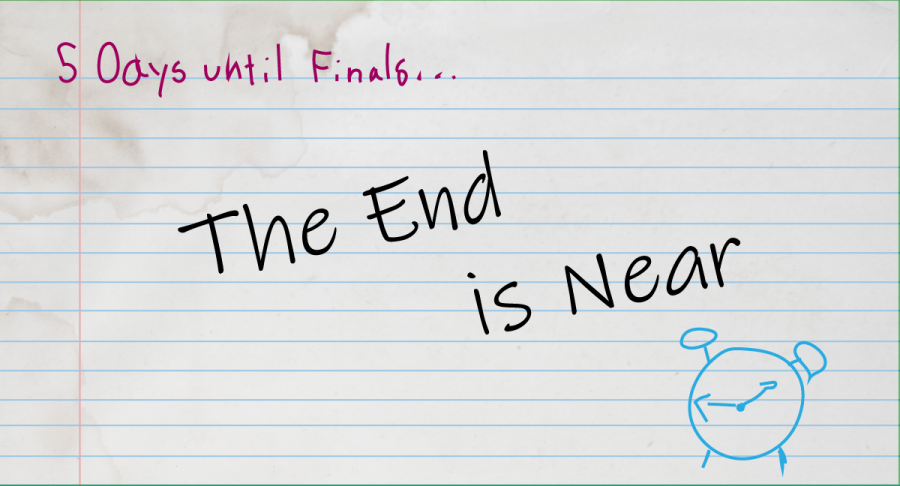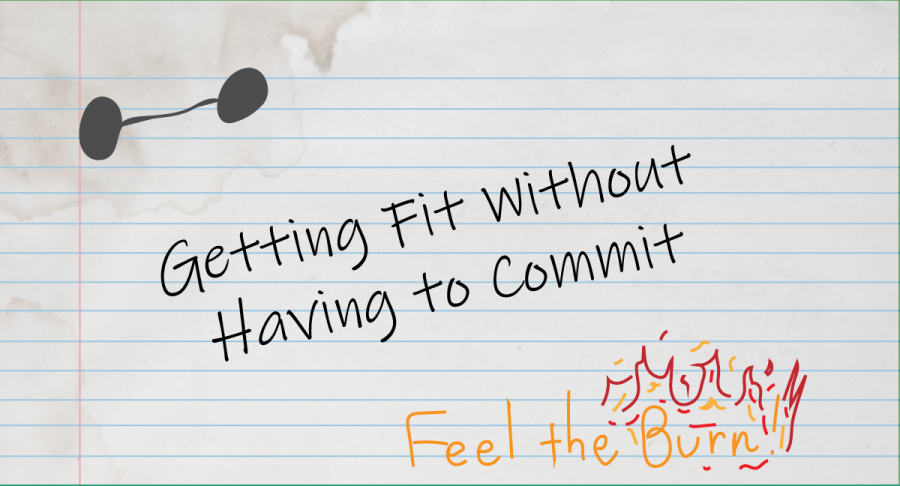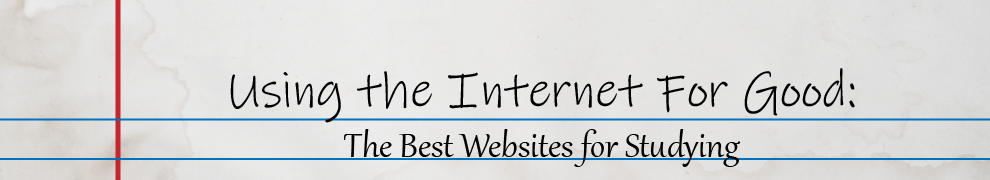
Some days, I feel really, REALLY motivated to work on my assignments. To get nearly everything that’s due done and to not be distracted by the many fun sites available on the lovely internet.
Those days are typically deadlines, and they’re definitely not today. In fact, today I am sitting here with a long list of things that need to be completed before the end of the semester and little motivation to work on any of them. If you can relate, stick with me for a few minutes.
Today, we’re tackling online study hacks to help you through the last full week of school of this crazy semester. These are just a few of the sites I have discovered over the years that help me to stay motivated when that motivation is hard to find. Hopefully you will find one or two that will help you out, as well!
So let’s stop procrastinating and get to it!
1. Fighter’s Block
You know the video game “Street Fighter”? Well, imagine that, but instead of pressing buttons on a game controller in order to fight your AI opponent, you have to type words on your final paper in order to beat up the baddie.
In Fighter’s Block, you tell the website how many words you want to achieve, then you begin to type as quickly and efficiently as you can in order to beat the baddie before he is able to beat you. The longer you take between sentences, the more the opponent will attack you. The closer you get to achieving your goal, the more hit points you take away from him. I’m actually writing this post using Fighter’s Block!
Pro Tip: While this site is completely free to use, it works best on Internet Explorer instead of Google Chrome.
2. Type Racer
Type Racer is a site that allows you to practice your typing speed and accuracy against other players around the world. Being a good typist can help you to write those papers faster than you ever thought possible, and being accurate with your typing can help you to avoid spelling or grammar errors and get to keep your grades high!
Type Racer places you in a virtual car with a sentence or paragraph from a public domain speech or book and allows for you to literally race against other players all over the world to see who can type it the fastest with the fewest number of errors. The faster and more accurate you are, the more races you win, and the tougher the opponents are that you have to face.
This is another site that is completely free to use and is very helpful with improving your typing time and accuracy.
3. DaVinci Resolve
A lot of classes I have taken have required me to make a video at some point, either as a discussion board entry or for an actual class project. While for the most part I highly recommend using the Adobe Creative Cloud (more on that in a moment,) it is typically pretty expensive for students and not a viable option to use unless you are going to be making a lot of media – Mass Comm and Theater students, I’m looking at you!
DaVinci Resolve is a free video editing software that has a lot of the capabilities of a more expensive alternative. While it can be tricky to figure out at first, BlackMagic’s (the makers of DaVinci) website has tons of tutorials that can help you to master the basics. There are also lots of YouTube tutorials for specific effects or capabilities that the program might have.
It is FREE to use and has lots of awesome features to uncover. If you’re wanting to get into video editing but can’t afford Adobe, this is an excellent alternative! Speaking of that…
4. Adobe Creative Cloud
So I know I just put down Adobe for being more expensive than some other media software out there, but right now, Adobe is running a deal that makes it FREE for students so long as you register with your Student email address. This is a limited time deal, so take advantage of it before the semester is over!
The Creative Cloud includes Photoshop for photo editing, PremierePro for videos, Illustrator for graphic design, Acrobat for PDF modification, InDesign for designing booklets or flyers, and lots more! To have all of this available for free right now is an incredible deal, and proficiency in Adobe looks incredible on your resume, no matter what your future career path may be.
5. SkillShare
SkillShare is one of my favorite sites. I could write a whole post on this (in fact, I probably will next week,) but essentially SkillShare is high-quality video tutorials to help you use various pieces of software, as well as developing creative skills. You can learn about DaVinci Resolve or Adobe through SkillShare, and you can also learn about calligraphy, embroidery, character design, creative writing, other languages, and so much more.
SkillShare costs about $10 per month or $100 per year, which might seem a little steep until you consider the price of taking classes in any of these things in person – they can get pretty pricey, for sure! Also, a lot of YouTubers use SkillShare and many of them have codes you can enter to receive a two month free trial. Two months this summer to learn software and other creative skills for free? Sign me up!
6. Mi Vida Loca
Interested in learning Spanish but don’t want to take an entire semester of it? Or maybe you’ve already taken some Spanish classes but want to brush up your skills? Mi Vida Loca is a fun, interactive program that places you in the middle of a dramatic telenovela full of betrayal and crime. You are a character that the other characters interact with, and along the way, you learn Spanish phrases that are useful in various ‘real-life’ situations.
This program is FREE and available through BBC’s website, though the page is now archived, meaning it no longer gets updated, so some things might seem a bit out of whack. Additionally, this is another program that uses flash, so Internet Explorer might be your best bet to make the program work smoothly.
If you’re interested in this, another program to check out is Destinos. While Mi Vida Loca has around 20+ fifteen-minute lessons, Destinos has 52 thirty-minute programs to watch, and while you are not a character in the program, you are watching a dramatic family deal with the death of their rich father. Each episode ends with one of the characters asking you several questions (in Spanish) about what you just witnessed. There are also quizzes and worksheets available on the site for some extra practice time.
I hope at least one of these resources is useful to you as you spend the next couple of weeks cooped up at home studying for finals and working on other projects. These are all programs that have helped me at one point or another – in fact, I just finished writing this 1000+ word blog post in about 20 minutes thanks to Fighter’s Block!
Got any great sites for studying or other educational fun? Let us know in the comments below!